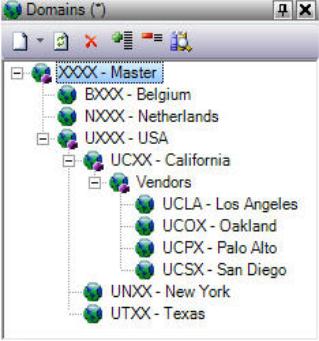
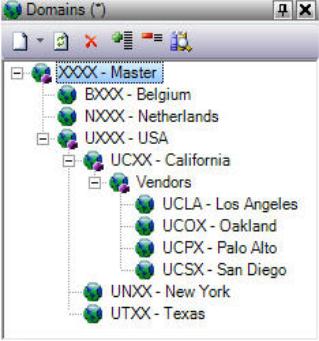
Keyless domain: A domain without an indicator (key).
Vendor
Root domain: Is the domain that does not have a parent domain.
XXXX - Master
Child domains: Are the domains under the current domain.
BXXX - Belgium, NXXX - Netherlands, UXXX - USA are the child domains of XXXX - Master
Vendor is the only child domain of UCXX -California
Parent domain: is the first domain with a higher magnitude.
XXXX - Master is the parent domain of BXXX - Belgium, NXXX - Netherlands and UXXX - USA
Parent domain with indicator: is the first domain with indicator with a higher magnitude.
(also called parent domain in the codification)
UCXX - California is the parent domain of Vendor, UCLA - Los Angeles, UCOX - Oakland, UCPX - Palo Alto and UCSX - San Diego
Direct child domains: Are the domains which parent domain with indicator is the current domain.
BXXX - Belgium, NXXX - Netherlands, UXXX - USA are the direct child domains of XXXX - Master
UCLA - Los Angeles, UCOX - Oakland, UCPX - Palo Alto and UCSX - San Diego are the direct child domains of UCXX - California
To create a domain via the domain decomposition is as follows:
Note:
The item will not be visible in the domain decomposition until it is saved for the first time.
See domain library for more information on creating domains.
One important new property (on decomposition level) is the sheet property.
This property sets the sheet on which the domain should appear on in the codification workbook. (See "Touring the workbook")
Note:
The sheet must be a child or the parent sheet of the domains' parent domain sheet.
The list of characteristics attached to a domain (in the decomposition) is much more detailed compared with the list when you modify a domain via the domain library. The reason is that the domain all relations are made on the organizational tree domains.
Use domain as variant for audit : check if you want the domain to be automatically selected in the export of the codification. See Export codification
If a domain already exists in the domain library you can easily add these domains to the domain decomposition by just simply drag & drop from the library into the domain decomposition ( or onto a domain in the domain decomposition).
In this example the domain "FXXX - France" is placed under the root domain "XXXX - Master" and will get the sheet from the parent domain ("XXXX - Master") which is the domain workbook.
Note:
The newly created domain's sheet property will get the same value as his parent domain.
If you drop the domain in the root, he will automatically be placed on the domain workbook (root).
Tip:
If you need to place more than one domain on a (new) sub sheet, you can create an indicator less (= keyless) domain and assign it directly to the (new) sub sheet, by drag & dropping all domains on the indicator less (= keyless) domain they will automatically be placed on the (new) sub sheet.
See navigation "create, save & delete items"
Note:
To delete a domain from the organizational tree, all values in the codification should be cleared.
This is to prevent data loss.
Tip:
You can skip this validation by holding the shift down while deleting.
All domain values in codification will be lost!
It is possible to reposition the domains in the organizational tree once they have been positioned by using the drag and drop method. (You can use the control and/or shift key to switch different actions).
Warning:
If you reposition a domain the corresponding sheets in the codification will be modified as well.
Note:
If you want to reposition a domain under the master (domain with the highest magnitude) or any other domain, drop the domain on the desired domain, the domain will positions itself automatically in the domain hierarchy.
This document is up to date with version 11.1.10.20 of CSI Accelerator